10.1. Runmodes
Suricata consists of several 'building blocks' called threads, thread-modules and queues. A thread is like a process that runs on a computer. Suricata is multi-threaded, so multiple threads are active at once. A thread-module is a part of a functionality. One module is for example for decoding a packet, another is the detect-module and another one the output-module. A packet can be processed by more than one thread. The packet will be passed on to the next thread through a queue. Packets will be processed by one thread at a time, but there can be multiple packets being processed at a time by the engine. (see Max-pending-packets) A thread can have one or more thread-modules. If they have more modules, they can only be active on a a time. The way threads, modules and queues are arranged together is called the Runmode.
10.1.1. Different runmodes
You can choose a runmode out of several predefined runmodes. The command line option --list-runmodes shows all available runmodes. All runmodes have a name: single, workers, autofp.
Generally, the workers runmode performs the best. In this mode the
NIC/driver makes sure packets are properly balanced over Suricata's
processing threads. Each packet processing thread then contains the
full packet pipeline.
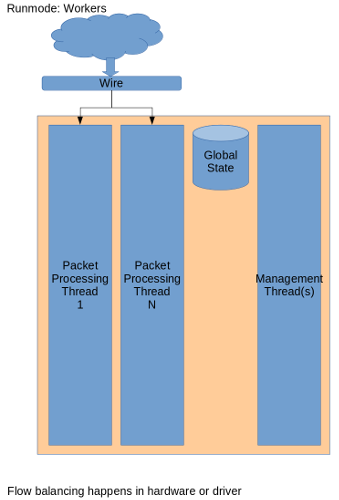
For processing PCAP files, or in case of certain IPS setups (like NFQ),
autofp is used. Here there are one or more capture threads, that
capture the packet and do the packet decoding, after which it is passed
on to the flow worker threads.
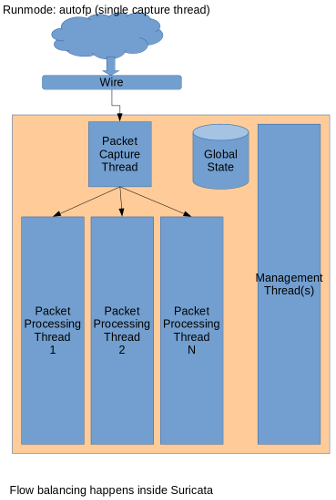
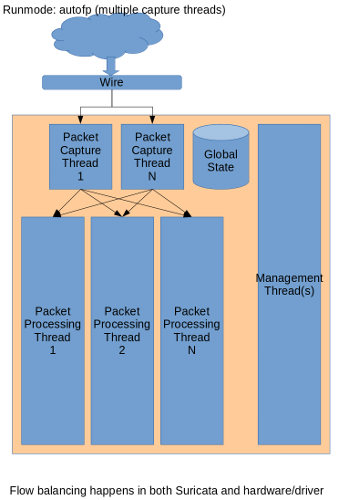
Finally, the single runmode is the same as the workers mode,
however there is only a single packet processing thread. This useful
during development.
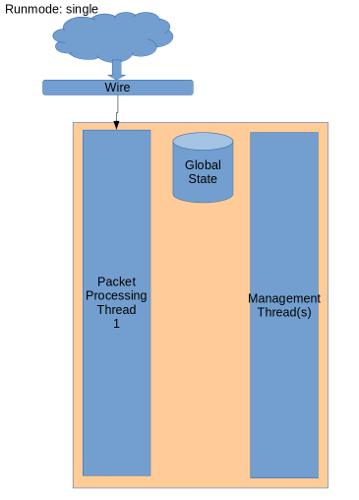
For more information about the command line options concerning the runmode, see Command Line Options.